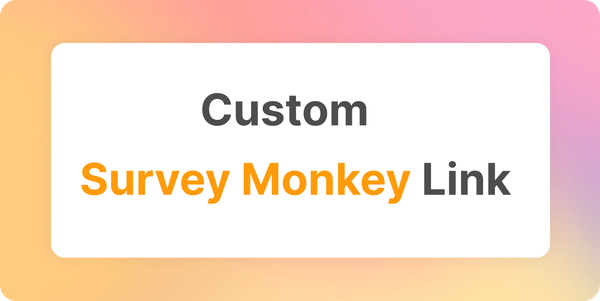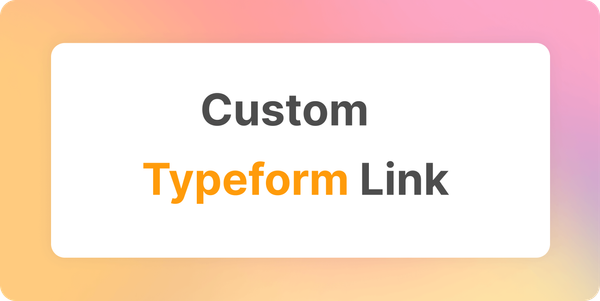How to Customize Your Google Form Link?
Learn how to easily customize your Google Form links using FormURL.com. Follow these simple steps to create custom, shareable links.
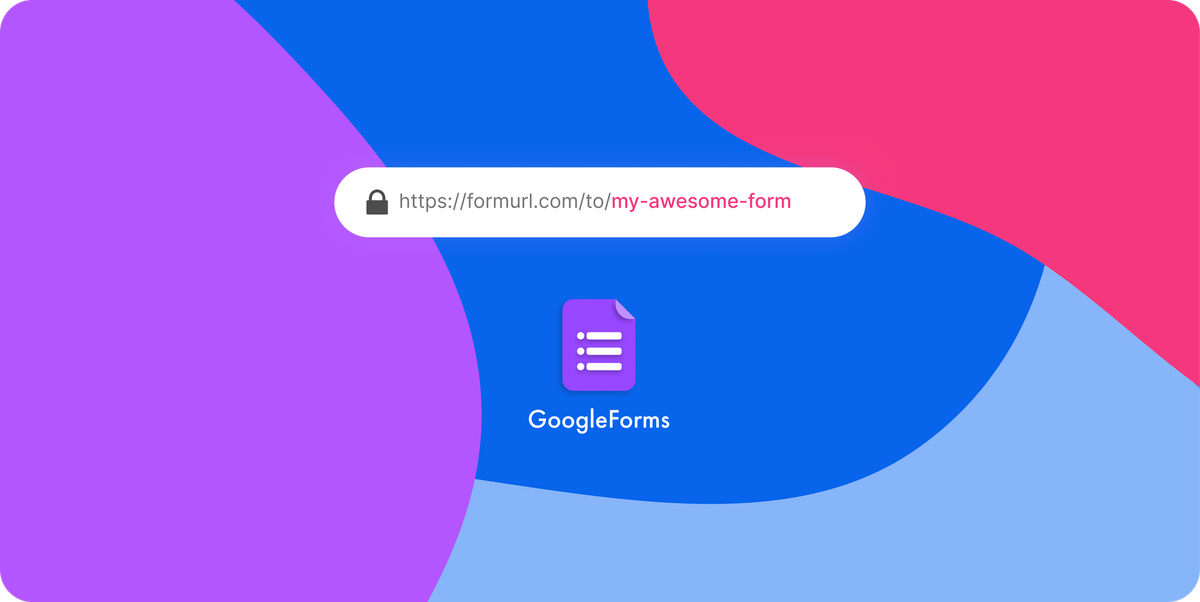
In this post, we'll guide you through the simple steps to customize your Google Form link using FormURL.com.
Step 1: Get Your Google Form Link
- Open your Google Form.
- Click Send (top right).
- Select the Link icon.
- Click Copy to copy the link.
- Check Shorten URL if needed.
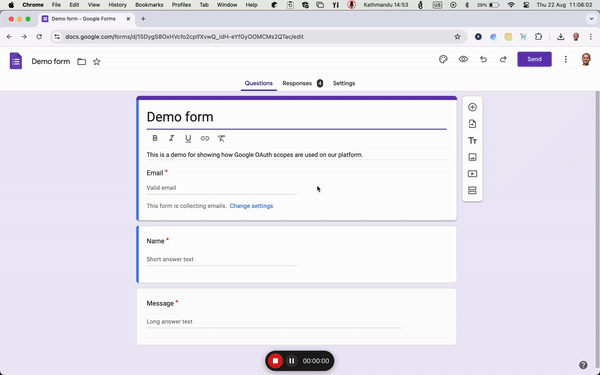
Step 2: Customize Your Link
- Go to FormURL.com.
- Paste your Google Form link.
- Enter a custom link (use dashes or underscores, no spaces).
- Click Customize to generate your link.
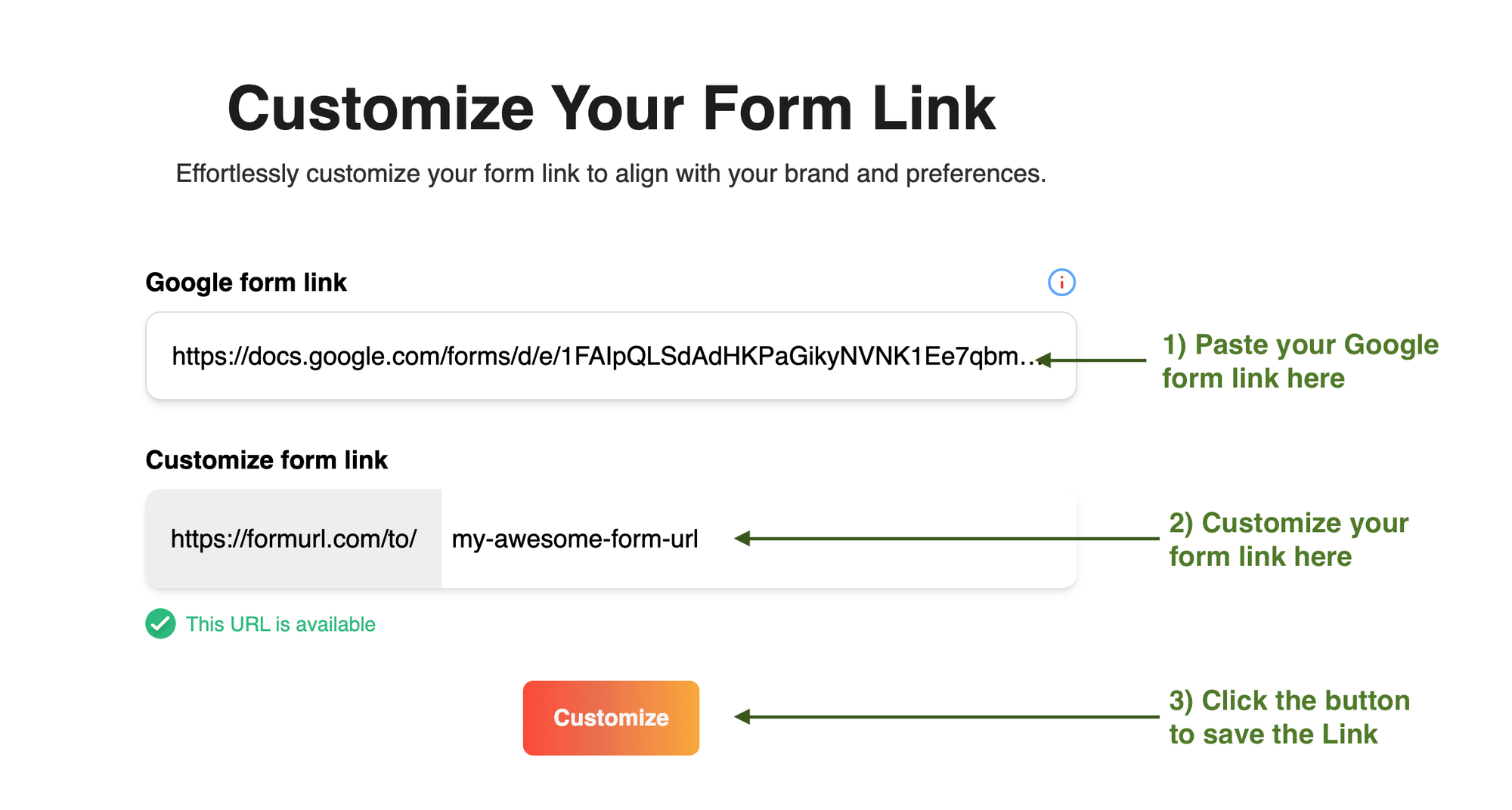
Step 3: Share Your Custom Link
Copy and share your new customized link!
Optional: Explore Advanced Features
FormURL.com plan to offer extra features like editing links, using custom domains, restricting access, and more—subscribe to get notified here.
That’s it! 🎉